Bookshare: The World at your Fingertips November 13 2015, 0 Comments
by Bethany Wagner
Along with your Open LORE software comes easy built-in access to Bookshare, a vast accessible online library for people with print disabilities, featuring any text you can imagine—from new bestselling novels to the classics, from textbooks and study guides to newspapers and magazines. Qualified users have access to over 300,000 copyrighted and public domain books, textbooks, and periodicals. Even without a qualified account, you can access tens of thousands of public domain materials. Click here to see if you qualify.

Ready to explore the world of Bookshare? Click or tap the Book and Plus Sign icon to open the add book source window. Then, select Bookshare to search, browse, and log into Bookshare.
Log Into Bookshare

It’s time to unlock the true capabilities of Bookshare. You do not have to log into Bookshare to search and browse all books or download public domain books and periodicals; however, you must be logged in with a valid Bookshare account in order to download copyrighted material. Once connected to the Internet, enter your Bookshare username and password, and click the Login icon.
Finding the Right Book
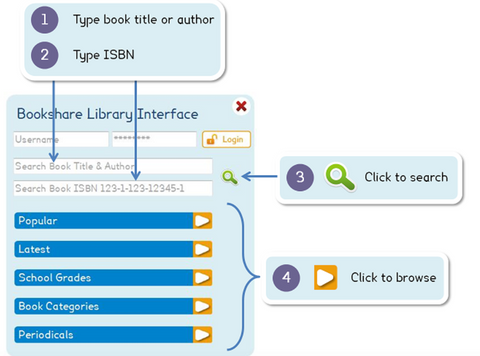
Use the top search box to search Bookshare’s library by author or title. Use the bottom search box to search for a specific ISBN number. Clicking the Magnifying Glass icon will run your search instantly. You can also simply use the White Arrow icon to browse Bookshare books by category.
Navigating the Book List

Welcome to Booklist View, where you can browse through Bookshare or your search results. Click the column headings to change sorting criteria, and simply click a book title to select that book.
The Images column indicates if the book has images, or if it is text only, while the Available column indicates if the book is available for you to download or not.
Use the arrows to view more pages. The Book with an “i” icon will take you to the selected book’s information, while the Book with a Green Plus Sign will download the book directly into your Open LORE library.
Book Information

Once you’ve selected a book and clicked the Information icon, you can take time to browse a title’s information and see if it is the right book for you before downloading. All the book’s details will appear, including a synopsis that will play back out loud with text tracking when you select the Play button.
Adding Bookshare Books to Your Library

Congratulations! You’ve found the next book on your list and are reading to start reading in you Open LORE software. A window will open notifying you when your book has successfully downloaded. Click “OK” to automatically add the book to your Library for reading.
Occasionally (usually on larger books) the Bookshare service will need some time to format and package the book. Don’t worry—we are taking care of it! Book share will send you an e-mail notification to your Bookshare account e-mail when the book is ready. Or, you can just try again in a few minutes.
Very large books will certainly need more packaging and downloading time. If you choose a very large book, we will give you a chance to change your mind—or go ahead and start the package and download process. You can wait for Bookshare to inform you when the book is ready.
Next up - learn how to use Open LORE's powerful Read-to-Me feature!



